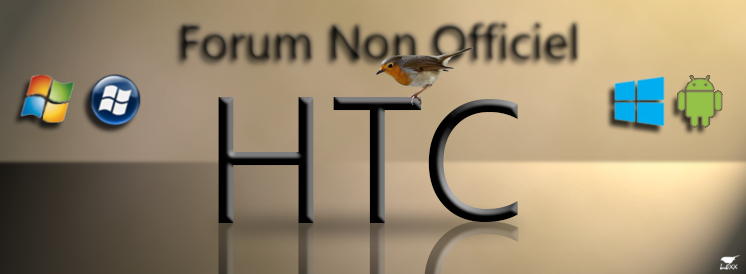Enregistrement des appels sur la SD Card
FNO - Forum non officiel HTC :: WINDOWS PHONE :: WINDOWS MOBILE 6.x :: [WMx] Logiciels Windows mobile
Page 1 sur 1
 Recording a phone call
Recording a phone call
When I record a phone call using this tweak
Recording a phone call
Add the following tweak to be able to recording clearly a phone call. Phone call recordings are saved to your Notes directory.
1 - HKLM\System\AudioRecording Change or create (DWORD) "Enabled" value=1
2 - HKLM\Drivers\BuiltIn\WaveDev and add a new DWORD name: “MixModeRecord” value=1.
3 - If Record does not show up in the menu during an ACTIVE call, use the following tweak:
HKLM\Software\Microsoft\Voice.
Change or create(DWORD)
AllowInCallRecording and EnableCallRecordMenuItem from 0 to 1.
The .wav file is stored in the RAM of the phone "My Documents/Notes".
The file are "big" !!!!
How it is possible “to save” the file(.wav) on the Micro SD card.
I am looking for this information for a long time.
Thank you in advance
Erric
Model: HTC HD2 Leo T8585
ROM: 3.14.406.2(04666) FRE(install 29/09/2010)
Radio: 2.15.50.14
Manila: 2.5.20181527.0
System: 5.2.21913(21913.5.0.94)
Protocol: 15.42.50.11U
OS: Windows Mobile 6.5
Recording a phone call
Add the following tweak to be able to recording clearly a phone call. Phone call recordings are saved to your Notes directory.
1 - HKLM\System\AudioRecording Change or create (DWORD) "Enabled" value=1
2 - HKLM\Drivers\BuiltIn\WaveDev and add a new DWORD name: “MixModeRecord” value=1.
3 - If Record does not show up in the menu during an ACTIVE call, use the following tweak:
HKLM\Software\Microsoft\Voice.
Change or create(DWORD)
AllowInCallRecording and EnableCallRecordMenuItem from 0 to 1.
The .wav file is stored in the RAM of the phone "My Documents/Notes".
The file are "big" !!!!
How it is possible “to save” the file(.wav) on the Micro SD card.
I am looking for this information for a long time.
Thank you in advance
Erric
Model: HTC HD2 Leo T8585
ROM: 3.14.406.2(04666) FRE(install 29/09/2010)
Radio: 2.15.50.14
Manila: 2.5.20181527.0
System: 5.2.21913(21913.5.0.94)
Protocol: 15.42.50.11U
OS: Windows Mobile 6.5
Erric- Nouveau membre

-

Nombre de messages : 9
Age : 77
Appareil(s) possédé(s) : HTC HD2
Opérateurs : Orange
Date d'inscription : 05/01/2010
 Re: Enregistrement des appels sur la SD Card
Re: Enregistrement des appels sur la SD Card
Il me semble que d'après les informations que tu indiques tu parles français.
Ce forum est en langue française et tu auras plus de chance d'avoir une réponse si tu utilises la langue de Molière.
Ce forum est en langue française et tu auras plus de chance d'avoir une réponse si tu utilises la langue de Molière.

Invité- Invité
 Enregistrement des appels sur la SD Card
Enregistrement des appels sur la SD Card
Bonjour
Model: HTC HD2 Leo T8585
ROM: 3.14.406.2(04666) FRE(install 29/09/2010)
Radio: 2.15.50.14
Manila: 2.5.20181527.0
System: 5.2.21913(21913.5.0.94)
Protocol: 15.42.50.11U
OS: Windows Mobile 6.5
J’utilise le tweak suivant pour enregistrer certaines conversations téléphoniques.
1 - HKLM\System\AudioRecording Change or create (DWORD) "Enabled" value=1
2 - HKLM\Drivers\BuiltIn\WaveDev and add a new DWORD name: “MixModeRecord” value=1.
3 - If Record does not show up in the menu during an ACTIVE call, use the following tweak:
HKLM\Software\Microsoft\Voice.
Change or create(DWORD) AllowInCallRecording and EnableCallRecordMenuItem from 0 to 1.
Et cela marche très bien !!!!
Le fichier .wav est enregistré sur la RAM dans “Mes Documents/Notes".
Or le fichier est volumineux !!!!!!!!
Je cherche depuis longtemps une solution (tweak) pour que cet enregistrement se fasse sur ma SD Card
Merci par avance
Erric
Désolé d’avoir fait ma première demande en anglais !!!!!!!!
!!!!!!!!
Model: HTC HD2 Leo T8585
ROM: 3.14.406.2(04666) FRE(install 29/09/2010)
Radio: 2.15.50.14
Manila: 2.5.20181527.0
System: 5.2.21913(21913.5.0.94)
Protocol: 15.42.50.11U
OS: Windows Mobile 6.5
J’utilise le tweak suivant pour enregistrer certaines conversations téléphoniques.
1 - HKLM\System\AudioRecording Change or create (DWORD) "Enabled" value=1
2 - HKLM\Drivers\BuiltIn\WaveDev and add a new DWORD name: “MixModeRecord” value=1.
3 - If Record does not show up in the menu during an ACTIVE call, use the following tweak:
HKLM\Software\Microsoft\Voice.
Change or create(DWORD) AllowInCallRecording and EnableCallRecordMenuItem from 0 to 1.
Et cela marche très bien !!!!
Le fichier .wav est enregistré sur la RAM dans “Mes Documents/Notes".
Or le fichier est volumineux !!!!!!!!
Je cherche depuis longtemps une solution (tweak) pour que cet enregistrement se fasse sur ma SD Card
Merci par avance
Erric
Désolé d’avoir fait ma première demande en anglais
Erric- Nouveau membre

-

Nombre de messages : 9
Age : 77
Appareil(s) possédé(s) : HTC HD2
Opérateurs : Orange
Date d'inscription : 05/01/2010
 Sujets similaires
Sujets similaires» SIM Unlock Card
» probleme sd card
» comment utiliser une rom nbh quand pas de sd card?
» Programme pour enregistrer les conversations
» Enregistrement parametre sur tom tom 6
» probleme sd card
» comment utiliser une rom nbh quand pas de sd card?
» Programme pour enregistrer les conversations
» Enregistrement parametre sur tom tom 6
FNO - Forum non officiel HTC :: WINDOWS PHONE :: WINDOWS MOBILE 6.x :: [WMx] Logiciels Windows mobile
Page 1 sur 1
Permission de ce forum:
Vous ne pouvez pas répondre aux sujets dans ce forum