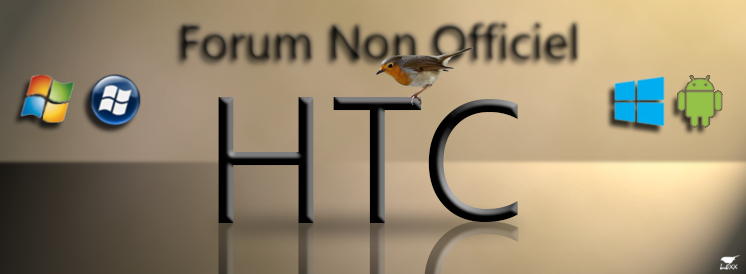Cle Base de Registre
2 participants
FNO - Forum non officiel HTC :: AUTRES PDA :: DIAMOND 2 :: [D2] Questions, Solutions,Astuces, Résolution de problèmes matériels et logiciels
Page 1 sur 1
 Cle Base de Registre
Cle Base de Registre
Bonjour
Pour agrandir le texte des appels recus il faut modifier la ligne textRCMLStyle = Size of the "Call History" text, values are HEX 1a for the smaller through 20 for the largest (1a,1b,1c, etc.)
Mais quand je vais sur hklm security phone skin Dialer Progress
je vois toutes les autres sauf CELLE LA ?
Y a t'il une fonction cachée pour l'afficher?
Merci pour toute reponseHKLMSecurityPhoneSkin =This is the main key for phone skins
DIALER = This is the main dial pad that you dial phone numbers on.
LANDSCAPE and PORTRAIT = The orientation or the dialpad phone you should change the same key in both orientation to stay consistant
PROGRESS = This is the "In Call" page you see when on a call
VerbButton = Call History Button (special value f0f0f will make the text invisible on the textFlags key)
textColor = Color of the "Call History" text
textRCMLStyle = Size of the "Call History" text, values are HEX 1a for the smaller through 20 for the largest (1a,1b,1c, etc.)
textFlags = Position of the "Call History" text on the button, values are 1-13 (decimal), IE, Upperleft, bottomright, center,etc.
bmpNormal = Path to the Bitmap you see when you are not touching the keys
bmpPressed = Path to the Bitmap you see when you press a dial key
bmpFlags = Adjusts the alignment of the bitmap on the key, not commonly used
bmpTransparency = Transparency of the bitmap and ability to show through backgound image
bmpDisabled = Bitmap that displays if the button goes disabled, like "Hold" is disabled if you are not in call
other =Only used to define the background page
bmpNormal = Path to the image used in the background
Pour agrandir le texte des appels recus il faut modifier la ligne textRCMLStyle = Size of the "Call History" text, values are HEX 1a for the smaller through 20 for the largest (1a,1b,1c, etc.)
Mais quand je vais sur hklm security phone skin Dialer Progress
je vois toutes les autres sauf CELLE LA ?
Y a t'il une fonction cachée pour l'afficher?
Merci pour toute reponseHKLMSecurityPhoneSkin =This is the main key for phone skins
DIALER = This is the main dial pad that you dial phone numbers on.
LANDSCAPE and PORTRAIT = The orientation or the dialpad phone you should change the same key in both orientation to stay consistant
PROGRESS = This is the "In Call" page you see when on a call
VerbButton = Call History Button (special value f0f0f will make the text invisible on the textFlags key)
textColor = Color of the "Call History" text
textRCMLStyle = Size of the "Call History" text, values are HEX 1a for the smaller through 20 for the largest (1a,1b,1c, etc.)
textFlags = Position of the "Call History" text on the button, values are 1-13 (decimal), IE, Upperleft, bottomright, center,etc.
bmpNormal = Path to the Bitmap you see when you are not touching the keys
bmpPressed = Path to the Bitmap you see when you press a dial key
bmpFlags = Adjusts the alignment of the bitmap on the key, not commonly used
bmpTransparency = Transparency of the bitmap and ability to show through backgound image
bmpDisabled = Bitmap that displays if the button goes disabled, like "Hold" is disabled if you are not in call
other =Only used to define the background page
bmpNormal = Path to the image used in the background
ber64- Membre actif

-

Nombre de messages : 496
Age : 67
Localisation : Pau
Appareil(s) possédé(s) : Diamond2 et HTC HD2
Opérateurs : Orange
Duttys 17 et radio 2.10.50.08_2
Android Froyo 4
Date d'inscription : 08/07/2009
 Re: Cle Base de Registre
Re: Cle Base de Registre
Peux tu nous donner la source de cette modification que tu as trouvé car j'avoue avoir un peu de mal à comprendre ton message

Invité- Invité
 Re: Cle Base de Registre
Re: Cle Base de Registre
A mon avis, la présence ou non de cette ligne dépend de la rom utilisée.
Tu peux toujours essayer de l'ajouter si elle n'existe pas nativement sur la tienne mais ATTENTION: une mauvaise modif de la BR peut conduire au hard-reset. Prudence donc.
Tu peux toujours essayer de l'ajouter si elle n'existe pas nativement sur la tienne mais ATTENTION: une mauvaise modif de la BR peut conduire au hard-reset. Prudence donc.

Kensei- Membre actif

-

Nombre de messages : 262
Age : 49
Localisation : Mulhouse (68)
Appareil(s) possédé(s) : D2
Opérateurs : Orange
Rom: HTC 2.53.406.4 FRE modifiée
Date d'inscription : 31/08/2009
 Re: Cle Base de Registre
Re: Cle Base de Registre
Merci pour vos reponses
Cela permet soit disant d'agrandir les chiffres d'appels recus sur le HTC
Voila l'original
mais sur google http://www.actualitemobile.com/forum/index.php?action=printpage;topic=8386.0
HKLMSecurityPhoneSkin =This is the main key for phone skins
DIALER = This is the main dial pad that you dial phone numbers on.
LANDSCAPE and PORTRAIT = The orientation or the dialpad phone you should change the same key in both orientation to stay consistant
PROGRESS = This is the "In Call" page you see when on a call
VerbButton = Call History Button (special value f0f0f will make the text invisible on the textFlags key)
textColor = Color of the "Call History" text
textRCMLStyle = Size of the "Call History" text, values are HEX 1a for the smaller through 20 for the largest (1a,1b,1c, etc.)
textFlags = Position of the "Call History" text on the button, values are 1-13 (decimal), IE, Upperleft, bottomright, center,etc.
bmpNormal = Path to the Bitmap you see when you are not touching the keys
bmpPressed = Path to the Bitmap you see when you press a dial key
bmpFlags = Adjusts the alignment of the bitmap on the key, not commonly used
bmpTransparency = Transparency of the bitmap and ability to show through backgound image
bmpDisabled = Bitmap that displays if the button goes disabled, like "Hold" is disabled if you are not in call
other =Only used to define the background page
bmpNormal = Path to the image used in the background
Cela permet soit disant d'agrandir les chiffres d'appels recus sur le HTC
Voila l'original
mais sur google http://www.actualitemobile.com/forum/index.php?action=printpage;topic=8386.0
HKLMSecurityPhoneSkin =This is the main key for phone skins
DIALER = This is the main dial pad that you dial phone numbers on.
LANDSCAPE and PORTRAIT = The orientation or the dialpad phone you should change the same key in both orientation to stay consistant
PROGRESS = This is the "In Call" page you see when on a call
VerbButton = Call History Button (special value f0f0f will make the text invisible on the textFlags key)
textColor = Color of the "Call History" text
textRCMLStyle = Size of the "Call History" text, values are HEX 1a for the smaller through 20 for the largest (1a,1b,1c, etc.)
textFlags = Position of the "Call History" text on the button, values are 1-13 (decimal), IE, Upperleft, bottomright, center,etc.
bmpNormal = Path to the Bitmap you see when you are not touching the keys
bmpPressed = Path to the Bitmap you see when you press a dial key
bmpFlags = Adjusts the alignment of the bitmap on the key, not commonly used
bmpTransparency = Transparency of the bitmap and ability to show through backgound image
bmpDisabled = Bitmap that displays if the button goes disabled, like "Hold" is disabled if you are not in call
other =Only used to define the background page
bmpNormal = Path to the image used in the background
ber64- Membre actif

-

Nombre de messages : 496
Age : 67
Localisation : Pau
Appareil(s) possédé(s) : Diamond2 et HTC HD2
Opérateurs : Orange
Duttys 17 et radio 2.10.50.08_2
Android Froyo 4
Date d'inscription : 08/07/2009
 Re: Cle Base de Registre
Re: Cle Base de Registre
houla ...
les indications dans le message cité chez actualitemobile proviennent d'un LG ks20 et il n'est pas sur du tout que cela fonctionne sur un dialer HTC qui est spécifique
En jetant un oeil rapide et au vu des modifs sur l'autre post il semble s'agir du dialer de base de winmo et sur ton D2 tu as un dialer made in HTC.
J'ai bien peur qu'en ajoutant ces clés dans ton registre tu créé une panique pas possible sur ton téléphone
C'est un peu comme tu apportais des modifications d'XP sur un windows 7 ...
les indications dans le message cité chez actualitemobile proviennent d'un LG ks20 et il n'est pas sur du tout que cela fonctionne sur un dialer HTC qui est spécifique
En jetant un oeil rapide et au vu des modifs sur l'autre post il semble s'agir du dialer de base de winmo et sur ton D2 tu as un dialer made in HTC.
J'ai bien peur qu'en ajoutant ces clés dans ton registre tu créé une panique pas possible sur ton téléphone
C'est un peu comme tu apportais des modifications d'XP sur un windows 7 ...

Invité- Invité
 Re: Cle Base de Registre
Re: Cle Base de Registre
Ok merci pour ton info
Je n'y touche pas
Je n'y touche pas
ber64- Membre actif

-

Nombre de messages : 496
Age : 67
Localisation : Pau
Appareil(s) possédé(s) : Diamond2 et HTC HD2
Opérateurs : Orange
Duttys 17 et radio 2.10.50.08_2
Android Froyo 4
Date d'inscription : 08/07/2009
 Sujets similaires
Sujets similaires» Base de registre win 6.5
» editer base de registre
» Accès à la base de registre
» Nettoyage base de registre
» GPS, SYSTEME et BASE de REGISTRE
» editer base de registre
» Accès à la base de registre
» Nettoyage base de registre
» GPS, SYSTEME et BASE de REGISTRE
FNO - Forum non officiel HTC :: AUTRES PDA :: DIAMOND 2 :: [D2] Questions, Solutions,Astuces, Résolution de problèmes matériels et logiciels
Page 1 sur 1
Permission de ce forum:
Vous ne pouvez pas répondre aux sujets dans ce forum