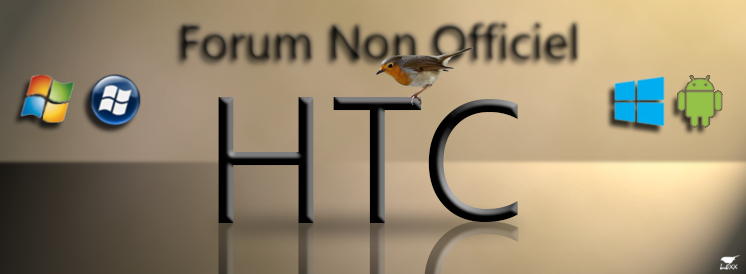GoldCardTool - Outil Windows pour créer la glodcard
Page 1 sur 1
 GoldCardTool - Outil Windows pour créer la glodcard
GoldCardTool - Outil Windows pour créer la glodcard
GoldCardTool (merci à moustik510)
Requirements:
Latest HTC Sync software installed (www.htc.com)
Spare microSD card
Windows PC (Tested on Windows7 x64,Vista x86)
.Net Framework 2.0
Step by step instructions:
Format the microSD card to FAT32 format.
Put the microSD card in your device and boot it.
Launch GoldCard Tool (Right Click and run as Admin if needed)
Connect Android device to USB (USB Debugging must be enabled on the device)
Click 'Get CID' (If MMC1 fails try MMC0)
Click the link to open revskills.de, enter the CID number from Goldcard Tool and create your goldcard image, which will be e-mailed to you.
Enable USB Mass Storage on the device.
Click 'Refresh' and select your microSD card in the drop down menu.
Click 'Load GoldCard.img' and open the .img file you got by email.
Click 'Patch MMC'
You now have a goldcard!

http://android.modaco.com/content/software/308798/pc-application-goldcardtool/
Requirements:
Latest HTC Sync software installed (www.htc.com)
Spare microSD card
Windows PC (Tested on Windows7 x64,Vista x86)
.Net Framework 2.0
Step by step instructions:
Format the microSD card to FAT32 format.
Put the microSD card in your device and boot it.
Launch GoldCard Tool (Right Click and run as Admin if needed)
Connect Android device to USB (USB Debugging must be enabled on the device)
Click 'Get CID' (If MMC1 fails try MMC0)
Click the link to open revskills.de, enter the CID number from Goldcard Tool and create your goldcard image, which will be e-mailed to you.
Enable USB Mass Storage on the device.
Click 'Refresh' and select your microSD card in the drop down menu.
Click 'Load GoldCard.img' and open the .img file you got by email.
Click 'Patch MMC'
You now have a goldcard!

http://android.modaco.com/content/software/308798/pc-application-goldcardtool/

Silvers- Modo

-

Nombre de messages : 3407
Age : 39
Localisation : Haut Rhin (68)
Emploi/loisirs : Analyste Programmeur/FNO
Appareil(s) possédé(s) : HTC Touch - D1 - TP2 - HD2
Opérateurs :
Date d'inscription : 26/09/2008
 Sujets similaires
Sujets similaires» Outil pour créer vos Wallpapers
» Outil de paramétrage Windows Mobile 6.1
» creer un theme windows et pas tf3d
» [REQ] - Besoin d'aide => créer son theme Windows et Manila 2.5
» demande d'aide pour trouver un outil [Résolu]
» Outil de paramétrage Windows Mobile 6.1
» creer un theme windows et pas tf3d
» [REQ] - Besoin d'aide => créer son theme Windows et Manila 2.5
» demande d'aide pour trouver un outil [Résolu]
Page 1 sur 1
Permission de ce forum:
Vous ne pouvez pas répondre aux sujets dans ce forum