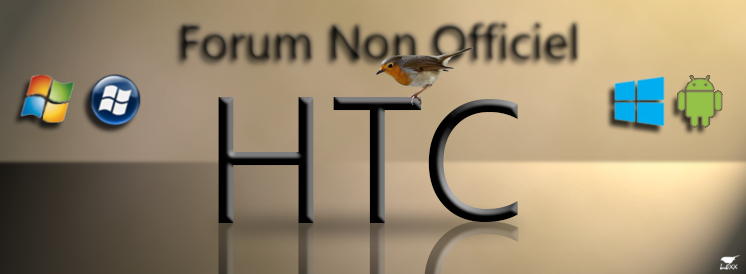Root wildfire 2.2.1 + MAJ 2.2.3 (à confirmé)
Page 1 sur 1
 Root wildfire 2.2.1 + MAJ 2.2.3 (à confirmé)
Root wildfire 2.2.1 + MAJ 2.2.3 (à confirmé)
Si j'ai bien compris on peut rooté le wildfire 2.2.1 et faire la MAJ 2.2.3 grâce a ce tuto, si quelqu'un pourrait confirmé car mon anglais reste très médiocre, merci.
To do the rooting you must have your Wildfire with S-OFF, HBOOT 1.02.0002 and Android 2.2.1 . You can check it by booting into HBOOT (power on your phone by holding the VOLUME DOWN + POWER button) .This method is strictly for the 2.2.1 owners. How you can turn the S-OFF is your headache, you can try the alpharev (ask the team if they can get you a 2.0 test version... ) or you can wait for Unrevoked 3.33 or you can straight off go to market and hunt for XTC clip. Either way, try it and don't attempt to anything before you get S-OFF. Actually the notorious S-ON flag is the cause rooting wildfire is such a pain in the a**.
) or you can wait for Unrevoked 3.33 or you can straight off go to market and hunt for XTC clip. Either way, try it and don't attempt to anything before you get S-OFF. Actually the notorious S-ON flag is the cause rooting wildfire is such a pain in the a**.
I used to have this
Android 2.2.1
and I converted it into this
3
or this =)
7
Anyways, here is how you can root HTC wildfire 2.2.1 and get htc wildfire Android 2.3
What you need ?
HTC wildfire with S-OFF , HBOOT 1.01.0002 , OS Froyo 2.2.1
USB Drivers (Download)
RUU Rom 2.1 / RUU_Buzz_HTC_WWE_1.14.405.2_R_Radio_13.45.55.24_3.35.15.31_release_130814_signed (Download)
Unrevoked 3.2 Test version (Download)
Cyanogenmod 7 (Download) and Google Apps (Download)
Time and Patience & last but not the least,
Balls of Steel
Disclaimer
I am not responsible if your phone gets bricked, by following the process you are voiding your warranty and significant damage may be caused to your device.
Its all for educational purposes only, if you are dumb enough to screw somewhere then I will be the one who will be laughing at you.
Software are unpredictable in nature, one may/may not act as predicted especially in case of rooting (personal experience). Hence my friend, tread carefully.
in short,
I AM NOT RESPONSIBLE FOR YOUR STUPIDITY.
Step 1 - Installing the USB drivers
Download USB drivers and extract them on desktop. Turn off your wildfire and boot into HBOOT by holding the VOLUME DOWN + POWER button. Connect your phone to your PC and it will show "drivers installing" or similar there for Android device. When prompted , install the drivers by going to device manager and browsing to the folder where you extracted the drivers. Once installed, disconnect and reboot your phone normally.
Now you need to install the Android bootloader interface. Connect it to your HTC wildfire to the PC and it will ask for drivers again, now go to device manager, click on unknown device,
click on update driver -> install from specific location -> No i will choose to install -> choose Android phone and click on adb interface -> click next -> when asked to install click on continue anyway, just install them.
Once done you will see your phone recognized as "Android bootloader interface". Now disconnect your phone and go into
settings -> applications - > development - > enable USB Debugging.
Congratulations, the first step is complete.
Step 2 - Downgrading from Android 2.2.1 Froyo to Android 2.1 Eclair
Download the RUU rom which is an original stock rom. Plug your phone into the PC and set it to "Charge through USB". Double click RUU rom .exe. Follow the on screen instructions and then let it install. Your phone will reboot into stock HTC 2.1 This will be the last time you will be seeing it though.
This will be the last time you will be seeing it though.
rom
The HBOOT version will be now 0.80.0002 (check it by powering on your phone by holding the VOLUME DOWN + POWER button) Once done disconnect your phone.
Step 3 - Gaining root using UnrEVOked , get clockworkmod and set your phone free
Download the test version of unrevoked. Let me repeat, DO NOT USE UNREVOKED 3.32 as it will lead to CID errors or to be precise this error
"validation error backup cid is missing"
This may be caused as the 3.32 doesnot support HBOOT 0.82.0002. Hence You need specific test version of Unrevoked 3.2 to do the job. Download it, save it on desktop, and run it. Now connect your phone and the rooting will start. Once donw, you will have Clockworkmod recovery installed on your phone. Reboot your phone now (using the VOLUME UP/DOWN key for navigation and clicking using TRACKBALL, the POWER button takes you back in menus). Once rebooted, you will see the superuserapp in your phone and congratulations, your phone is successfully rooted
Step 4 - Installing Cyanogenmod 7 or Android Gingerbread 2.3.3
Download the Cyanogenmod 7 with google apps and save it on desktop, connect your phone as USB diskdrive and transfer both zip files on SD card. Once done, reboot your phone into ClockworkMod Recovery (booting by holding the VOLUME DOWN + POWER button and clicking on recovery)
Once the device boots into the ClockworkMod Recovery, use the side VOLUME buttons to move around, and either the POWER button or the TRACKBALL to select.
Select the option to Wipe data/factory reset.
Then select the option to Wipe cache partition.
Select Install zip from sdcard.
Select Choose zip from sdcard.
choose update-cm-7.0.0-buzz-signed.zip & Let it install.
Once done, Select Install zip from sdcard.
Select Choose zip from sdcard, choose gapps-gb-20110307-signed.zip
Once the installation has finished, to get back to the main menu by clicking the POWER button and select the Reboot system now option.
Congrats..The HTC Wildfire should now boot into CyanogenMod.
Finally rooted
Android terminal emulator running on superuser privileges
Enjoy Android 2.3.3
Special thanks to 3xeno [center]
Lien du tuto (avec les images) : http://www.theprohack.com/2011/04/htc-wildfire-221-root-to-htc-wildfire.html
ou
Sometime ago I got an HTC Wildfire and was having loads of fun using it, but every time I wanted to do anything HTC wildfire 2.2.1 root to HTC wildfire Android 2.3 | Install Android 2.3 on HTC Wildfire | How to root Htc Wildfire 2.2.1more "creative" i was stopped by the binded nature of phone, hence i decided to root it (jailbreak it apple fellas) and get complete control over my device. Here, I am covering step by step guide to root HTC wildfire 2.2.1 and install Android 2.3 on HTC Wildfire.ou
To do the rooting you must have your Wildfire with S-OFF, HBOOT 1.02.0002 and Android 2.2.1 . You can check it by booting into HBOOT (power on your phone by holding the VOLUME DOWN + POWER button) .This method is strictly for the 2.2.1 owners. How you can turn the S-OFF is your headache, you can try the alpharev (ask the team if they can get you a 2.0 test version...
I used to have this
Android 2.2.1
and I converted it into this
3
or this =)
7
Anyways, here is how you can root HTC wildfire 2.2.1 and get htc wildfire Android 2.3
What you need ?
HTC wildfire with S-OFF , HBOOT 1.01.0002 , OS Froyo 2.2.1
USB Drivers (Download)
RUU Rom 2.1 / RUU_Buzz_HTC_WWE_1.14.405.2_R_Radio_13.45.55.24_3.35.15.31_release_130814_signed (Download)
Unrevoked 3.2 Test version (Download)
Cyanogenmod 7 (Download) and Google Apps (Download)
Time and Patience & last but not the least,
Balls of Steel
Disclaimer
I am not responsible if your phone gets bricked, by following the process you are voiding your warranty and significant damage may be caused to your device.
Its all for educational purposes only, if you are dumb enough to screw somewhere then I will be the one who will be laughing at you.
Software are unpredictable in nature, one may/may not act as predicted especially in case of rooting (personal experience). Hence my friend, tread carefully.
in short,
I AM NOT RESPONSIBLE FOR YOUR STUPIDITY.
Step 1 - Installing the USB drivers
Download USB drivers and extract them on desktop. Turn off your wildfire and boot into HBOOT by holding the VOLUME DOWN + POWER button. Connect your phone to your PC and it will show "drivers installing" or similar there for Android device. When prompted , install the drivers by going to device manager and browsing to the folder where you extracted the drivers. Once installed, disconnect and reboot your phone normally.
Now you need to install the Android bootloader interface. Connect it to your HTC wildfire to the PC and it will ask for drivers again, now go to device manager, click on unknown device,
click on update driver -> install from specific location -> No i will choose to install -> choose Android phone and click on adb interface -> click next -> when asked to install click on continue anyway, just install them.
Once done you will see your phone recognized as "Android bootloader interface". Now disconnect your phone and go into
settings -> applications - > development - > enable USB Debugging.
Congratulations, the first step is complete.
Step 2 - Downgrading from Android 2.2.1 Froyo to Android 2.1 Eclair
Download the RUU rom which is an original stock rom. Plug your phone into the PC and set it to "Charge through USB". Double click RUU rom .exe. Follow the on screen instructions and then let it install. Your phone will reboot into stock HTC 2.1
rom
The HBOOT version will be now 0.80.0002 (check it by powering on your phone by holding the VOLUME DOWN + POWER button) Once done disconnect your phone.
Step 3 - Gaining root using UnrEVOked , get clockworkmod and set your phone free
Download the test version of unrevoked. Let me repeat, DO NOT USE UNREVOKED 3.32 as it will lead to CID errors or to be precise this error
"validation error backup cid is missing"
This may be caused as the 3.32 doesnot support HBOOT 0.82.0002. Hence You need specific test version of Unrevoked 3.2 to do the job. Download it, save it on desktop, and run it. Now connect your phone and the rooting will start. Once donw, you will have Clockworkmod recovery installed on your phone. Reboot your phone now (using the VOLUME UP/DOWN key for navigation and clicking using TRACKBALL, the POWER button takes you back in menus). Once rebooted, you will see the superuserapp in your phone and congratulations, your phone is successfully rooted
Step 4 - Installing Cyanogenmod 7 or Android Gingerbread 2.3.3
Download the Cyanogenmod 7 with google apps and save it on desktop, connect your phone as USB diskdrive and transfer both zip files on SD card. Once done, reboot your phone into ClockworkMod Recovery (booting by holding the VOLUME DOWN + POWER button and clicking on recovery)
Once the device boots into the ClockworkMod Recovery, use the side VOLUME buttons to move around, and either the POWER button or the TRACKBALL to select.
Select the option to Wipe data/factory reset.
Then select the option to Wipe cache partition.
Select Install zip from sdcard.
Select Choose zip from sdcard.
choose update-cm-7.0.0-buzz-signed.zip & Let it install.
Once done, Select Install zip from sdcard.
Select Choose zip from sdcard, choose gapps-gb-20110307-signed.zip
Once the installation has finished, to get back to the main menu by clicking the POWER button and select the Reboot system now option.
Congrats..The HTC Wildfire should now boot into CyanogenMod.
Finally rooted
Android terminal emulator running on superuser privileges
Enjoy Android 2.3.3
Special thanks to 3xeno [center]

superlolo- Nouveau membre

-

Nombre de messages : 42
Age : 32
Localisation : Gard(30)
Emploi/loisirs : Lycéen
Appareil(s) possédé(s) : HTC wildfire 2.2.1
Opérateurs : SFR
Date d'inscription : 25/06/2009
 Re: Root wildfire 2.2.1 + MAJ 2.2.3 (à confirmé)
Re: Root wildfire 2.2.1 + MAJ 2.2.3 (à confirmé)
vive Google Traduction!
Il ya quelque temps, j'ai reçu un Wildfire HTC et avait beaucoup de plaisir à l'utiliser, mais chaque fois que je voulais faire quelque chose HTC incendies 2.2.1 racine aux incendies de forêt HTC Android 2.3 | 2.3 Installer Android sur le HTC Wildfire | Comment racine Htc Wildfire 2.2. 1more "créative" J'ai été arrêté par la nature couplées de téléphone, donc j'ai décidé de racine, elle (jailbreak gars pomme celle-ci) et d'obtenir un contrôle complet sur mon appareil. pas ici, je couvre guide pas à pas à la racine HTC incendies 2.2.1 et installer Android sur le HTC Wildfire 2.3.
Pour ce faire l'enracinement vous devez avoir votre Wildfire avec S-OFF, HBOOT 1.02.0002 et Android 2.2.1. Vous pouvez le vérifier en démarrant en HBOOT (puissance sur votre téléphone en maintenant la touche VOLUME DOWN + POWER). Cette méthode est strictement pour les propriétaires 2.2.1. Comment vous pouvez tourner la S-OFF est votre mal de tête, vous pouvez essayer la alpharev (demander à l'équipe si elles peuvent vous procurer un test de la version 2.0 ... Razz) ou vous pouvez attendre de 3,33 révoquée ou vous pouvez directement aller sur le marché hors et de chasser pour le clip XTC. Quoi qu'il en soit, essayez-le et n'essayez pas de quoi que ce soit avant d'arriver S-OFF. En fait, le fameux S-ON drapeau est la cause d'enracinement feux de forêt est une douleur dans l'une **.
J'avais l'habitude d'avoir ce
Android 2.2.1
et je l'ai transformé en ce sourire
3
ou du présent =)
7
Quoi qu'il en soit, voici comment vous pouvez racine HTC traînée de poudre et d'obtenir une traînée de poudre 2.2.1 HTC Android 2.3
Ce que vous devez?
une traînée de poudre avec HTC S-OFF, HBOOT 1.01.0002, OS 2.2.1 Froyo
Pilotes USB (pour le téléchargement)
Rom RUU 2,1 / RUU_Buzz_HTC_WWE_1.14.405.2_R_Radio_13.45.55.24_3.35.15.31_release_130814_signed (Télécharger)
Non révoquée version 3.2 Test (Télécharger)
CyanogenMod 7 (Télécharger) et Google Apps (Télécharger)
Temps et la patience et le dernier mais non le moindre,
Balls of Steel
Disclaimer
Je ne suis pas responsable si votre téléphone est briqué, en suivant le processus que vous annuler votre garantie et des dommages importants peuvent être causés à votre appareil.
Son tout à des fins éducatives seulement, si vous êtes assez stupide pour vis quelque part, alors je serai celui qui va se moquer de vous.
Software sont imprévisibles par nature, on peut / ne peut pas agir comme prévu, notamment en cas d'enracinement (expérience personnelle). D'où mon ami, faire preuve de prudence.
en bref,
JE NE SUIS PAS RESPONSABLE DE VOTRE bêtise.
Étape 1 - Installation des pilotes USB
Télécharger les drivers USB et de les extraire sur le bureau. Éteignez votre feu et de démarrer en HBOOT en maintenant la touche VOLUME DOWN + POWER. Connectez votre téléphone à votre PC et il affiche "l'installation de pilotes" ou similaire là pour appareil Android. Lorsque vous êtes invité, installez les pilotes en allant dans le gestionnaire de périphériques et la navigation dans le dossier où vous avez extrait les pilotes. Une fois installé, le déconnecter et de redémarrer votre téléphone normalement.
Maintenant, vous devez installer le bootloader interface Android. Connectez-le à votre HTC traînée de poudre sur le PC et il vous sera demandé pour les conducteurs de nouveau, maintenant allez dans le gestionnaire de périphérique, cliquez sur périphérique inconnu,
cliquez sur le pilote à jour - installer> à partir de l'emplacement spécifique -> Non, je vais choisir pour installer -> choisir téléphone Android et cliquez sur l'interface adb - Cliquez sur Suivant> -> quand on lui demande d'installer cliquez sur continuer malgré tout, il suffit de les installer.
Une fois cela fait, vous verrez votre téléphone reconnu comme "interface bootloader Android". Maintenant, débranchez votre téléphone et allez dans
Paramètres -> Applications -> Développement -> USB permettant le débogage.
Félicitations, la première étape est terminée.
Étape 2 - Déclassement d'Android 2.2.1 Froyo d'Android 2.1 Eclair
Télécharger la rom RUU qui est une rom d'origine stock. Branchez votre téléphone sur le PC et le configurer pour qu'il "Charge via USB». Double-cliquez sur RUU rom. Exe. Suivez les instructions à l'écran, puis laissez-le s'installer. Votre téléphone va redémarrer en stock HTC 2,1 Smile Ce sera la dernière fois que vous serez le voir si.
rom
La version HBOOT sera désormais 0.80.0002 (il faut allumer votre téléphone en maintenant la touche VOLUME DOWN + POWER) Une fois cela fait débrancher votre téléphone.
Étape 3 - Obtenir l'aide de racines non révoquée, obtenir clockworkmod et configurer votre téléphone sans Smile
Télécharger la version d'essai de non révoquée. Je le répète, NE PAS UTILISER révoquée 3,32 car elle permettra à des erreurs de CID ou pour être plus précis cette erreur
"Cid sauvegarde d'erreur de validation est manquant"
Cela peut être causé que le support 3,32 HBOOT 0.82.0002. Par conséquent, vous devez utiliser la version d'essai spécifique de non révoquée 3,2 à faire le travail. Téléchargez-le, enregistrez-le sur le bureau et l'exécuter. Maintenant, connectez votre téléphone et l'enracinement va commencer. Une fois donw, vous aurez Clockworkmod de récupération installé sur votre téléphone. Redémarrez votre téléphone maintenant (en utilisant le VOLUME UP / DOWN pour la navigation et en cliquant sur l'aide de la boule de commande, le bouton POWER vous ramène dans les menus). Une fois redémarré, vous pourrez voir des superuserapp dans votre téléphone et félicitations, votre téléphone est bien pris Smile
Étape 4 - Installation CyanogenMod 7 ou Android de pain d'épice 2.3.3
Télécharger le CyanogenMod 7 avec Google Apps et l'enregistrer sur le bureau, connecter votre téléphone comme diskdrive USB et le transfert de deux fichiers zip sur la carte SD. Une fois fait, redémarrez votre téléphone en ClockworkMod Recovery (démarrage en appuyant sur la touche VOLUME DOWN + POWER et en cliquant sur le recouvrement)
Une fois le périphérique démarre dans la récupération ClockworkMod, utilisez les touches latérales de volume pour se déplacer, et soit le bouton POWER ou la boule de commande pour sélectionner.
Sélectionnez l'option pour effacer les données réinitialisation /.
Ensuite, sélectionnez l'option pour Essuyez partition de cache.
Sélectionnez Installer zip de carte SD.
Sélectionnez Choisir zip de carte SD.
choisir update-cm-7.0.0-buzz-signed.zip et laissez-le s'installer.
Une fois cela fait, sélectionnez Installer zip de carte SD.
Sélectionnez Choisir zip de carte SD, choisissez GAPPS-gb-20110307-signed.zip
Une fois l'installation terminée, pour revenir au menu principal en cliquant sur le bouton POWER et sélectionnez le système Redémarrer maintenant option.
Bravo .. Le Wildfire HTC devrait maintenant démarrer en CyanogenMod.
Enfin Rooté
terminal émulateur Android fonctionnant sur les privilèges du superutilisateur
Profitez Android 2.3.3
Un merci spécial à 3xeno

Invité- Invité
 Sujets similaires
Sujets similaires» [Tuto] Root pour le Wildfire avec Unrevoked 3
» Paramétrage de l'option mail iphone SFR
» application "root all to sd"
» [TUTO] S-OFF et ROOT
» drocap2 for root users
» Paramétrage de l'option mail iphone SFR
» application "root all to sd"
» [TUTO] S-OFF et ROOT
» drocap2 for root users
Page 1 sur 1
Permission de ce forum:
Vous ne pouvez pas répondre aux sujets dans ce forum|
|
|