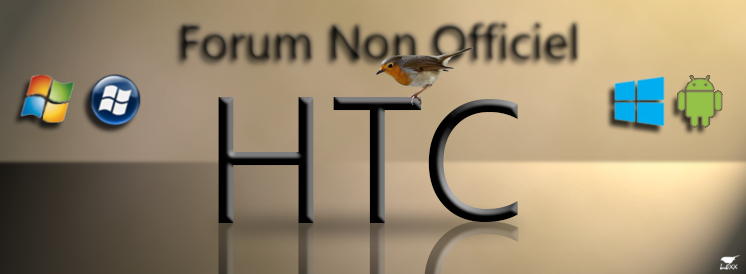Smartlock
3 participants
FNO - Forum non officiel HTC :: WINDOWS PHONE :: WINDOWS MOBILE 6.x :: [WMx] Logiciels Windows mobile
Page 1 sur 1
 Smartlock
Smartlock
Msartlock est un petit utilitaire qui permet de verrouiller, le téléphone dès que l'ecran devient noir ( veille, lors d'un appel tres pratique...)
Seul défaut pour le moment il me remplace le lock auto du hd mini, je souhaiterai garder les 2 en meme temps...

lien xda
video :
Seul défaut pour le moment il me remplace le lock auto du hd mini, je souhaiterai garder les 2 en meme temps...
- Code:
01-09-01 pm NEW release ENU 2.0F RELEASE
Strongly recommended update and read below
All Langugaes could Update(EXCLUDING 0804)
But Only 0409/0404/0419 hidden the windows of incoming call notify.
ChangeLog:
1.Fixed little bug of 2.0e
2.using KBD HOOK instead of enablekeybbd,it disable kbd from low level.
NOTE:YOU CAN'T INSTALL IT WITH APP WHICH USED HOOK.
SUCH AS AE Button Plus.THERE IS ONLY ONE HOOK IN WINCE 5.
I THINK 2.0F EATEN MORE POWER THAN 2.0E
01-03-01 pm NEW release ENU 2.0E RELEASE
ChangeLog:
1.Fixed a dead lock bug with blocklist thread.it will produce strange problems
2.Add a new function. disconnect DATA connection (GPRS/EDGE/3G).
;;Code by UNICODE
;;one exe(process name) one line and at the end of the file make a enter.
;;e.g.
;;
;;
;; ;in front of a line means disable it
;; "/r/n" means a ENTER .Please do not input it
;; # means when all processes marked with # exit,disconnect the DATA connection.(GPRS/EDGE/3G)
;; NOTE:If DATA connection are created by other process (NOT marked by # or even not in the list below),
;; while no process marked with # running when all processes marked with # exit,nothing happen
;;
;; XXX.EXE/r/n Right format Enable it
;; XXX X.EXE/r/n Right format Ignore the spaces in front of a line.
;; XXX.EXE /r/n Wrong format Do not ignore the space int the end of a line
;; XXX.EXE ;YYY.EXE/r/n Wrong format ;Should be in front of a line.
;; ;XXX.EXE/r/n Right format Disable it
;; XXXX.EXE Wrong format There must be a ENTER in the end of last line.
;; #XXX.EXE/r/n Right format Enable it
;; # XXX.EXE/r/n Wrong format Do not ignore the space between # and XXX.EXE
;; #XXX.EXE/r/n Right format Ignore the spaces in front of a line.
;; #XXX.EXE /r/n Wrong format Do not ignore the space int the end of a line
;; ;#XXX.EXE/r/n Right format Disable it
;;;;;;;;;;;;;;;;;;;;;;;;;;;;;;;;;;;;;;;;;;;;;;;;;; ;;;;;;;;;;;;;;;;;;;;;;;;;;;;;;;;;;;;
;;;;;;;;;;;;;;;;;;;;;;;;;;;;;;;;;;;;;;;;;;;;;;;;;; ;;;;;;;;;;;;;;;;;;;;;;;;;;;;;;;;;;;;
;;NOTE:Case Sensitive
Explorer.exe
#UCWEB.exe
pword.exe
solitare.exe
#KingDom.exe
edit it and reboot then setting work.
you can find it in Windows
Please edit it with PC make sure it code by UNICODE
01-01-01am NEW release ENU 2.0D RELEASE
Strongly recommended update and read below
ChangeLog:
Fiexd a serious bug of 2.0C
lock fails
serious bugs
stop 10 hours
Im sorry Please uninstall 2.0C and waiting for new
09-12-31am NEW release ENU
Strongly recommended update and read below
This app depends on OEM driver.Maybe some oem drivers is different .The Microsoft just give a suggest .so if it works abnormally. I m sorry.
2.0C is same as 2.0B just add a reg value named Enable .
So it will not hang on OS without new styple lock, If 2.0B work will you donot need 2.0c
Many device do not implement boot message So abolish lock on boot.
there is no enough information to distinguish 6.1 and 6.5 ,So if your rom is 6.5 ,check new WM 6.5 lock .The default is uncheck it.
09-12-31am NEW release ENU
2.0B
Changelog:
1.Add option disable hardkeyboard when call connected
2.Add option blink LED when CALL connected or GPRS/EDGE/3G connected
3.Fixed some bugs of 2.0A
4.More robust.
5.Do not sign with MS SDK cert.cab
sign version will release tomorrow.it is same as today but sign.
I hope many people test it without sign.And report below.
(JUST FOR TESTING)
how to fixed device donot dim
HKLM\\SYSTEM\\CurrentControlSet\\Control\\Power\\S tate\\BacklightOff
bkl1:
4 or 2
09-12-28pm NEW release ENU
Strongly recommended update and read below.
All Langugaes could Update(EXCLUDING 0804)
But Only 0409/0404/0419 hidden the windows of incoming call notify.
[/COLOR]
For some bugs of uninstall app ,Please uninstall 1.9X then reboot then install
2.0A
ChangeLog:
1. Optimize some code .
COLOR="Red"]2. Add BlockProcessList.txt . one or more apps run which is in the list .when device dim ,it doesn't lock .edit it and reboot then setting work.
you can find it in Windows
Please edit it with PC make sure it code by UNICODE
[/COLOR]
3. fixed some bugs of 1.9 series.
09-12-24am NEW release ENU
Strongly recommended update and read below
Only 0409 can update other language please do not update.
Other language OS will find notify window in a while.
christmas version
Uninstall old
option:reboot
Install new
Change log:
1. Add lock sound。
How to replace sound yourself.
uncheck Enable sound and OK.
rename sound file to unlock.wav or lock.wav
copy them to window over write old one.check enable sound and ok.
just support wav format. it better no longer than 3 seconds.
2. fixed a faults. check incall lock , when a call coming ,a call coming notify windows will show by OS.It doesn't show again now.it 's related to language of OS .
( language of OS: 0409.0404) has fixed.
For fix a bug when a call incoming ,show a notify window .show .
I need it 's name with different language.
for example
0804
电话 - 拨入
0409
Phone - Incoming
I need :
other languages. and language code: e.g 0804
09-12-20am NEW 1.9A release ENU
Strongly recommended update and read below
Maybe no body online on 12/25 so....release early.
Change:
1.add setup.dll to cab. it works after install without reboot.also uninstall it stop work without reboot.Delete all file and reg very clear.
But if you install any old one you'd better make a hard-rest .
2. separate lock trigger and stand-by. there are no relationship between them.
3.add delay time .it start from screen lock app run. but it work just you check lock and then stand-by
4.add energy optimization. Check it the stand-by means that suspend without call connecting and USER_IDLE with call connecting.
. But every app stop run.So be careful with checking it.e.g:if alarm ring ,it wake up device, but when it suspend ,alarm stop and silence.Uncheck it ,Stand-by means SYS_IDLE without call connecting, USER_IDLE with call connecting.
5.Separate ms sign 。So if it do not works please install cert.cab and reboot..
6. Fix all exist bugy.
09-12-17am NEW 1.8G release WWE
fixed:better exactly 5 seconds than 1.8F
debug: when ac on, screen still turn off one time.
some time screen off but no lock
when call disconnected, it doesnt lock within 5 seconds.
this is last one of 1.8
So you can make rom with it now.
next version . add a new option suspend time so you can set
not just 5 seconds.
09-12-16am NEW 1.8F release WWE
add a new option when on AC it still works.OR uncheck it .when on AC it unlock(in call or call lock still work)
debug: when ON AC,it do not dim if you check dim trigger lock
wake up while it lock,it do not suspend with 5 seconds for some device.
For some device ,,it do not dim if you check dim trigger lock .If you find this bug, please do a hard reset then install new cab.
fixed: when a call come or out a call ,old lock do not lock ,but HW key still lock.
09-12-15PM
If you find the bug below that is to say the device do not send a resume and on notify when device wake up.
that is so sad.
you can try new pm.dll drivers from oem.
or waiting for a new version.
bug:when device wake up with device lock,but the screen donot turn off with 5 seconds.
how into sleep state. just make you device off for a long time and do not run any app which prevent device from sleep.
C++, NATIVE,SMALL SIZE,SMALL MEMORY,INTERRUPT ,NO PROCESS,GOOD ROBUST。。
09-12-12AM NEW 1.8e release WWE
Christmas gifts
CONTINUE DOWNLOAD
Maybe the last one version of 2009
1.The new interface is easy to understand
2.There are no Dim and Light when backlight trigger lock
3.fixed some bugs of 1.8C when press power device into unattended mode but
smartlock will make it to SYS_IDLE MODE. this will not happen again
4.Most of the code rewrite,save more power.No sleep No poll ,All are Notification and wait...fewer and fewer bug
5.Be reg callback is very slow,So when you press power button trigger the lock app,this need a little time,so if you on and off quickly you will see the app locking,don't wary about it.
PS I need Multilingual。 German Spanish Portuguese Japanese French
Is any body help me ?
If you find unlocking WM LOCK APP twice issue .(not 3d part software.)
Export [HKEY_LOCAL_MACHINE\System\CurrentControlSet\Contro l\Power\State] of register and POST
09-12-10am NEW 1.8D release WWE
Fiexd some bug of 1.8C especially old style lock app issue.
09-12-08pm NEW 1.8C release WWE
fixed some bugs of 1.8b
if new lock is unchecked .Device doesn't lock with old lock app when out call or income call .
new:
1.when you receive a call while lock screen running.
Device will into USER_IDLE MODE NOT SYS_IDLE MODE within 5 seconds when call is connected
2 when you send a call while lock screen running.
Device will into into USER_IDLE_MODE NOT SYS_IDLE MODE even if call is not connected.
3.All the hardware key are locked . when coming a call or out a call. You can't receive or reject a call via any hardware key.If screen is off automatically within 5 seconds. (USER_IDLE) You can press any hardware key to turn screen on(INCLUDE reject or receive button.Do not warry about rejecting a call or receiving a call).You can't press power button.Because device is ON just into USER_IDLE MODE.
PS:POWER MODE
ON :EVERY THING RUN WELL.
SUSPEND:EVERY THING STOP RUN BUT GSM/CDMA MODE.
USER_IDLE:SCREEN OFF AND YOU CAN TURN SCREEN ON VIA PRESS BUTTON BUT POWER BUTTON.
SYS_IDLE/SCREEN OFF MODE:SCREEN OFF AND YOU CAN ONLY TURN SCREEN ON VIA POWER BUTTON
If check out call connected lock ,when send a call beforce it connected , lock screen run be other reason when call connected.
Device still into USER_IDLE .key still lock
09-12-07pm NEW 1.8B release WWE
fix a bug of 1.8
suspend lock is same like suspend after lock.
when locking with 5 seconds .device ide.
09-12-07 NEW 1.8 release WWE
better save power and power button.
new change.
the suspend after lock if you check it.
if you start lock screen the device will into ide mode after 5 senconds(led light off,and you can't tape screen but press power button.but the program will go on.you can listen to music or make a call.If no program prevent it into suspend mode within 30seconds.The device will into suspend mode and just waiting a call,every program stop run)
)even you alway tape screen.
But if you unlock screen within 5 senconds , the device donot into ide mode.
any body understand me?
09-12-05 Next year(2010.01.01) it will be a new version.
Some new function.
The suspend time and suspend status.some program can set or reset .such as music player. video player. msn .
but the smart lock doesn't know which program set or reset .So new version have a program list.
you can chose it work or not work when some program run.
The new version can
I m sorry for stopping development and for my pool english
It will be continue.....
Hey here's a good summary, pictures, and features list for little program.
Thank ace10134 for providing.
http://thewingster.com/autolockscreen.aspx
PS: This app depends on OEM driver.Maybe some oem drivers is different .The Microsoft just give a suggest .so if it Doenst work I m sorry.
YOU CAN FIND LINKS IN MENU-SYSTEM
CHS-SMARLOCK
email to me.
thinks for donate:
sleuth255
support my work

lien xda
video :
Dernière édition par benzouzou3 le Ven 27 Aoû 2010 - 14:11, édité 1 fois

benzouzou3- Membre actif

-

Nombre de messages : 336
Age : 41
Appareil(s) possédé(s) : htc hd2
Opérateurs : BOUYGUES
Date d'inscription : 17/11/2008
 Re: Smartlock
Re: Smartlock
Est ce que il est rapide ? (plus rapide que celui de base sous la 6.5)
Est ce que il consomme beaucoup de batterie?
Est ce que il consomme beaucoup de batterie?

andriy- Membre

-

Nombre de messages : 172
Age : 32
Localisation : Lille
Appareil(s) possédé(s) : D1/D2/Trophy/HD7
Opérateurs : Boygues
Date d'inscription : 22/09/2009
 Re: Smartlock
Re: Smartlock
je fais des test, mais il peut s'ajouter au lock de la 6.5, ou avoir le sense avec un tit onglet deverouliier en bas a gauche.
en tiut cas tres pratique je truve
en tiut cas tres pratique je truve

benzouzou3- Membre actif

-

Nombre de messages : 336
Age : 41
Appareil(s) possédé(s) : htc hd2
Opérateurs : BOUYGUES
Date d'inscription : 17/11/2008
 Re: Smartlock
Re: Smartlock
un screenshoot du lock ? quelle manipulation pour deverouiller ?
Tom62- Super membre

-

Nombre de messages : 518
Age : 38
Localisation : Pas de Calais
Emploi/loisirs : Dans l'informatique
Appareil(s) possédé(s) : HTC Mozart
Opérateurs : Sosh
Date d'inscription : 07/07/2009
 Re: Smartlock
Re: Smartlock
Oui stp fais voir un screen !

andriy- Membre

-

Nombre de messages : 172
Age : 32
Localisation : Lille
Appareil(s) possédé(s) : D1/D2/Trophy/HD7
Opérateurs : Boygues
Date d'inscription : 22/09/2009
 Re: Smartlock
Re: Smartlock
j'ai mis a jour le post 1 avec une video faite par mes soins....

benzouzou3- Membre actif

-

Nombre de messages : 336
Age : 41
Appareil(s) possédé(s) : htc hd2
Opérateurs : BOUYGUES
Date d'inscription : 17/11/2008
FNO - Forum non officiel HTC :: WINDOWS PHONE :: WINDOWS MOBILE 6.x :: [WMx] Logiciels Windows mobile
Page 1 sur 1
Permission de ce forum:
Vous ne pouvez pas répondre aux sujets dans ce forum|
|
|